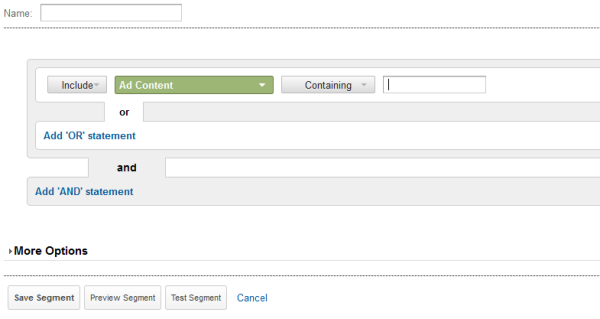Google Analytic provide a facility for make tracking of visitor narrow according to segment. Tracking visitor is very important, because we need to know how visitors behave on website. Google Analytic provide a default segments (new/returning visitors, bounce/non-bounce visitor, paid/non-paid visitors) , which provide an overall information about visitors behavior.
For tracking visitor in user defined format, Google analytic provide a custom segment option. In custom segment, user create a custom user can narrow visitor search according to many factors like browser type, country/territory/region, landing/exit page, etc. There are 100+ variables are available for creating custom segment.
In this post I show you how to create a custom segment and narrow visitor tracking.
- Go to Standard Reporting > Advance Segments.
- After click on Advance Segment you see window which containing a default segments, to create custom segment click on “+ New Custom Segment“at right bottom.
- After this Custom Segment window open as display below.
- In this segment you can include or exclude result.
- Search your variable according to 100+ variables.
- Use more than one variable using 'OR' and 'AND' statement.
- Click on Save Segment. When apply this segment result appear according to your segment and applied segment display as below.